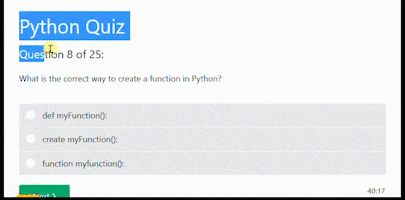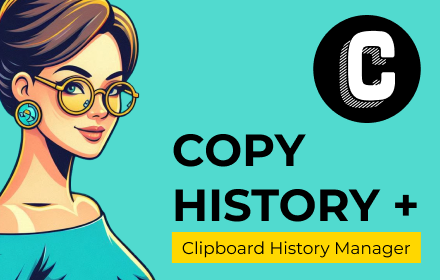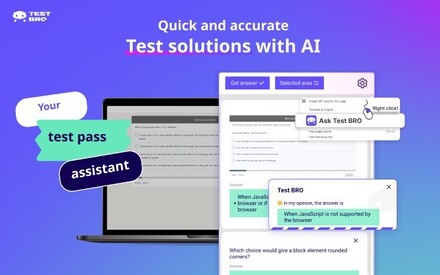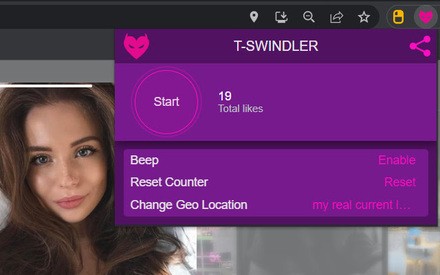Try Copy History +
Clipboard History Manager browser extension.
Optimize Your Copy Workflow with Power Features!
- Ideal for GPT Prompts save and manage!
How to use, it's easy:
1) Pin for easier use
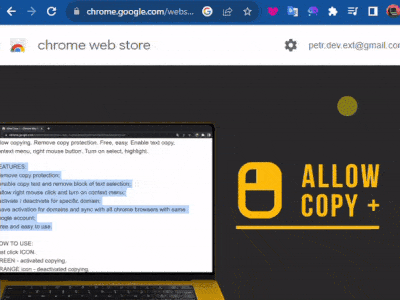
2) Just one click to activate / deactivate (Deactivate it if you don`t use it; having Allow Copy + activated can disrupt the default behavior of the web page.)
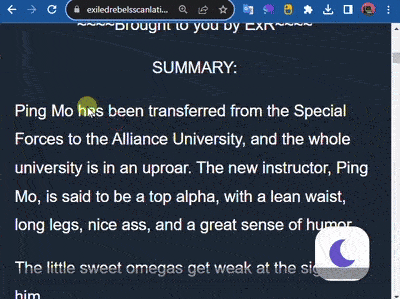
3) Change default options if you want.
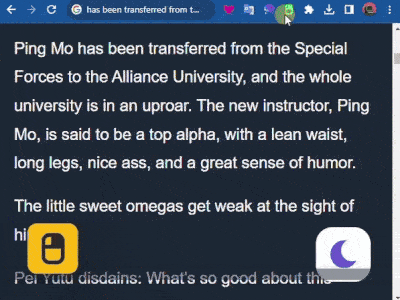
4) If Allow Copy + isn`t functioning correctly, submit a support request.
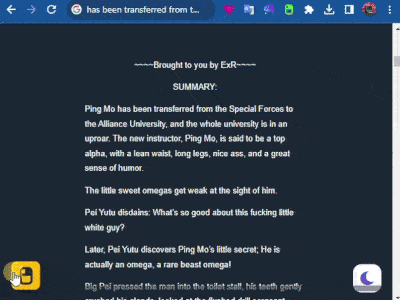
You might also be interested in my other Chrome extensions:
Try Our New chrome extension!
ShortcutAI
Transform your workflow with AI-powered text magic