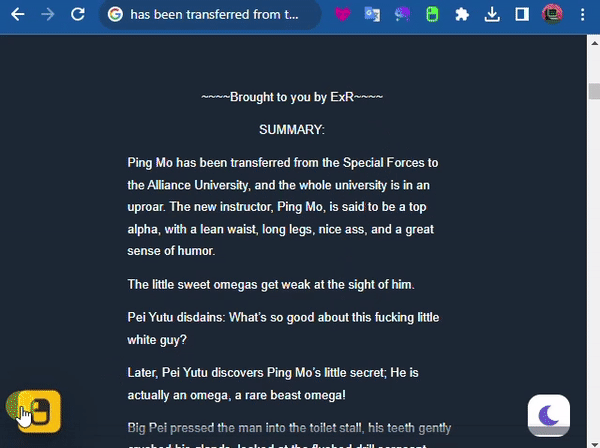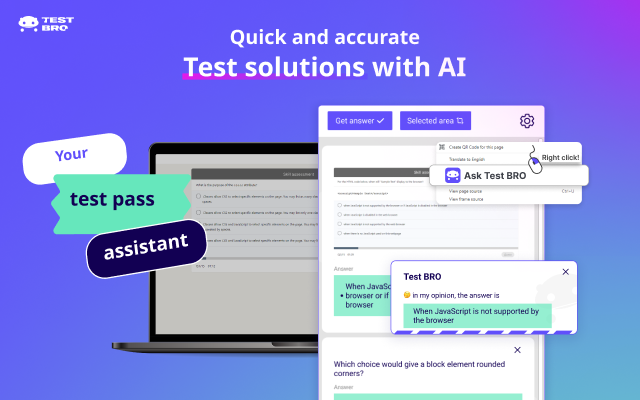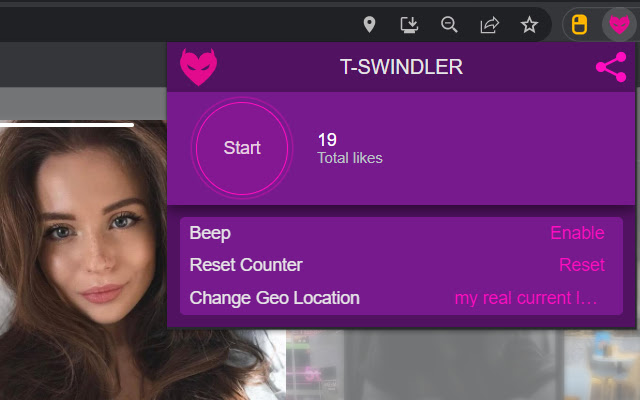Copy text easily with ALLOW COPY +
Add to ChromeTry for free!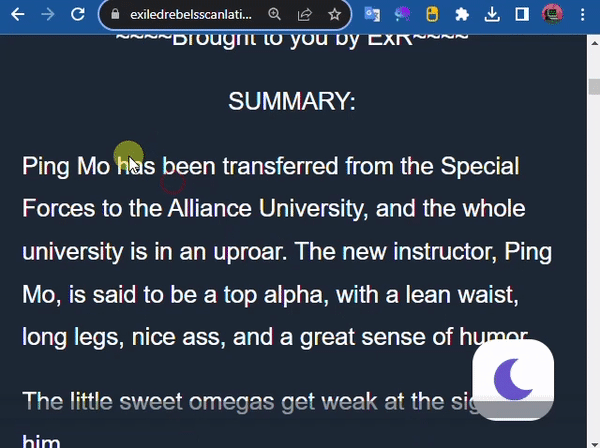
1) Install Allow Copy +
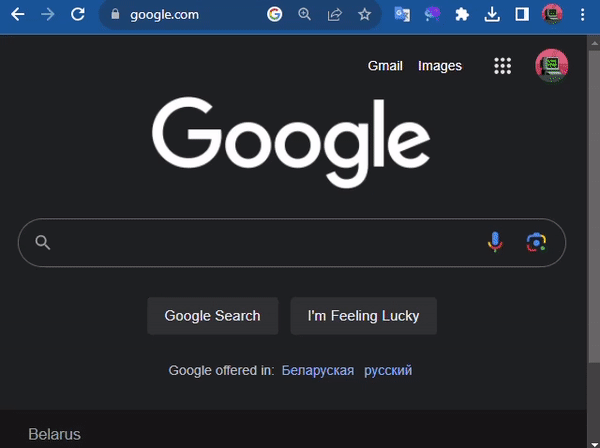
2) Pin for easier use
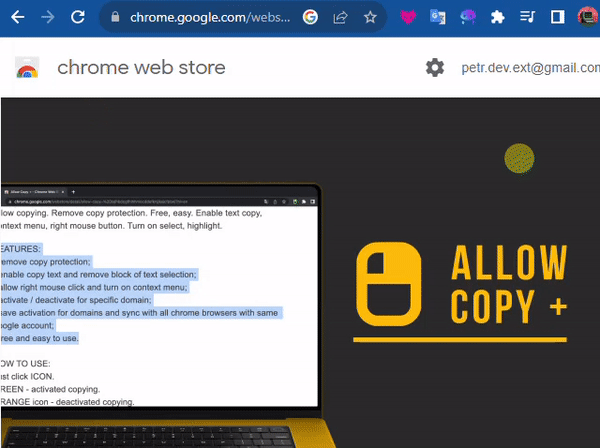
3) Just one click to activate / deactivate (Deactivate it if you don`t use it; having Allow Copy + activated can disrupt the default behavior of the web page.)
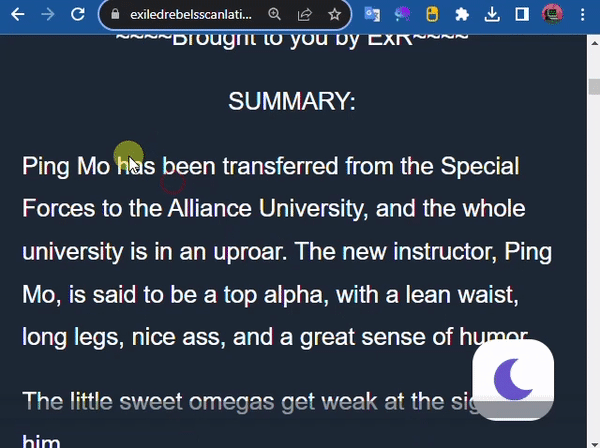
4) Change default options if you want.
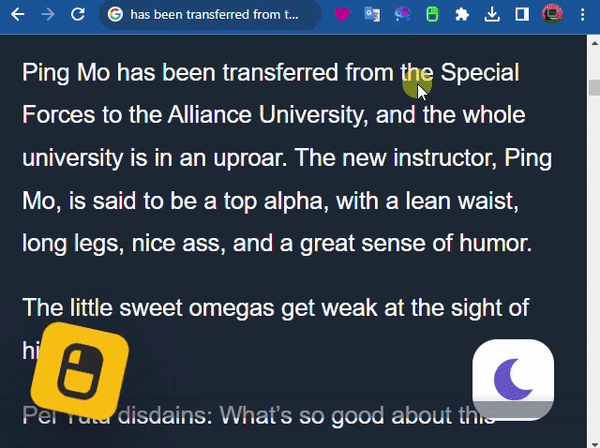
5) If Allow Copy + isn`t functioning correctly, submit a support request.